If you love gaming, you might want to create a home theater that can enhance your experience. A home theater is a setup that mimics the sound and video quality of a movie theater, but in your own house. Here are some tips on how to create a home theater for gaming.
 1. Choose a suitable room. You want a room that is spacious enough to fit your equipment and furniture, but also dark enough to avoid glare and reflections. Ideally, you should have a room that has no windows or has curtains that can block out the light. You also want to avoid rooms that have too much noise or echo, such as near the kitchen or the street.
1. Choose a suitable room. You want a room that is spacious enough to fit your equipment and furniture, but also dark enough to avoid glare and reflections. Ideally, you should have a room that has no windows or has curtains that can block out the light. You also want to avoid rooms that have too much noise or echo, such as near the kitchen or the street.
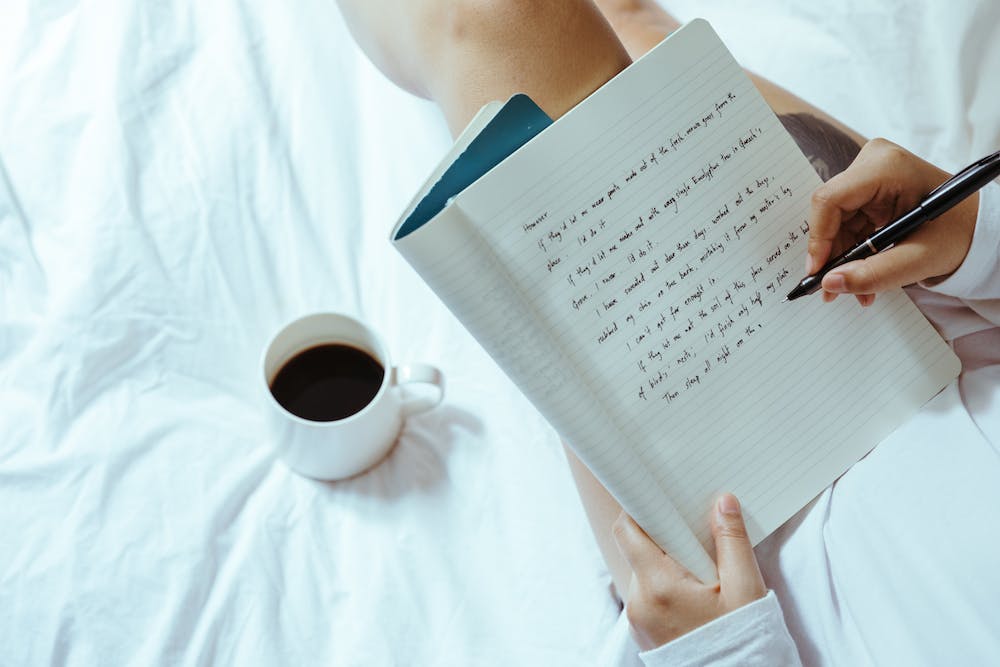 2. Pick a screen. The screen is the most important part of your home theater, as it will display your games in high resolution and detail. You have two main options: a TV or a projector. A TV is easier to set up and use, but it might have a limited size and viewing angle. A projector can create a larger and more immersive image, but it might require more space and maintenance. You should also consider the resolution, refresh rate, contrast ratio, and input lag of your screen.
2. Pick a screen. The screen is the most important part of your home theater, as it will display your games in high resolution and detail. You have two main options: a TV or a projector. A TV is easier to set up and use, but it might have a limited size and viewing angle. A projector can create a larger and more immersive image, but it might require more space and maintenance. You should also consider the resolution, refresh rate, contrast ratio, and input lag of your screen.
 3. Select a sound system. The sound system is another crucial component of your home theater, as it will create the atmosphere and immersion of your games. You have two main options: a soundbar or a surround sound system. A soundbar is a single device that can produce decent sound quality and clarity, but it might not have enough power or depth. A surround sound system consists of multiple speakers that can create a more realistic and dynamic sound field, but it might require more wiring and calibration. You should also consider the power output, frequency response, and compatibility of your sound system.
3. Select a sound system. The sound system is another crucial component of your home theater, as it will create the atmosphere and immersion of your games. You have two main options: a soundbar or a surround sound system. A soundbar is a single device that can produce decent sound quality and clarity, but it might not have enough power or depth. A surround sound system consists of multiple speakers that can create a more realistic and dynamic sound field, but it might require more wiring and calibration. You should also consider the power output, frequency response, and compatibility of your sound system.
 4. Connect your devices. The final step is to connect your gaming devices to your screen and sound system. You might need different cables and adapters depending on your devices and equipment. For example, you might need an HDMI cable to connect your console or PC to your screen, and an optical cable to connect your sound system to your screen or console. You should also make sure that your devices are set to the optimal settings for your home theater.
4. Connect your devices. The final step is to connect your gaming devices to your screen and sound system. You might need different cables and adapters depending on your devices and equipment. For example, you might need an HDMI cable to connect your console or PC to your screen, and an optical cable to connect your sound system to your screen or console. You should also make sure that your devices are set to the optimal settings for your home theater.
 That’s it! You have created a home theater for gaming. Now you can enjoy your favorite games in stunning quality and immersion. Have fun!
That’s it! You have created a home theater for gaming. Now you can enjoy your favorite games in stunning quality and immersion. Have fun!
